Table of Contents
- Rule #1: Only one person can use the app at a time
- Rule #2: Resolve all indicated errors
- Rule #3: All parent panels must have an attached garage
- Rule #4: A garage must have at least one modem
FAQ
- Why is the 3rd LED on the unit blinking red and failing to charge?
- The unit stops a charge immediately after starting and the 4th and 5th LEDs keep blinking red, how do I resolve?
- The unit displays green & red LEDs when attempting to start a charge, and the 4th & 5th LEDs blink red once, how do I fix?
- The units 4th & 5th LEDs blink red twice, what's wrong?
Step 3: Create & Upload Circuits
Rule #1: Only one person can use the app at a time
The mobile app does not support collaborative editing. Using it this way may result in incomplete or invalidated circuits.
The app is mainly designed for offline use, but an internet connection is required for uploading circuits.
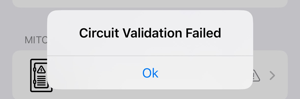
Rule #2: Resolve all indicated errors
All errors in the circuit tree are referenced with a caution yield icon.
- A gray icon indicates an error further down in the tree.
- An orange icon indicates an error in that specific element.
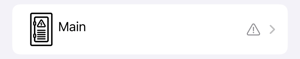
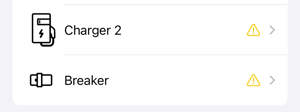
Rule #3: All parent panels must have an attached garage
A parent panel which contains a group of devices all under one unique mesh must have an attached garage. On a panel element, the Attach Garage button is a blue link as shown in the following image.
A garage is 1:1 with a mesh. A garage/mesh grouping will typically be floors of a parking garage, separate parking lots, other logical grouping of chargers based on circuit configuration.
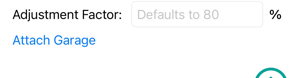
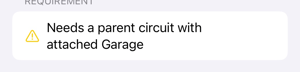
Rule #4: A garage must have at least one modem
A parent panel with an attached garage must have a child with an attached modem. If the modem is activated you will see a green cellular bar icon next to its name. If it is not activated, it will be gray.
The modem does not need to be activated before finalizing commission, but if it is not activated, it can take a unspecified amount of time to activate. If the submission is stuck for longer than 20 mins during this step, contact support and feel free to leave the worksite.
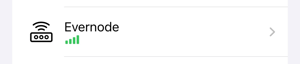
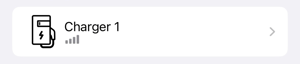
Why is the 3rd LED on the unit blinking red and failing to charge?
This indicates a GCFI RCD self-test alarm.
Tools
- 1x Multimeter
- 1x EverTester (optional)
Symptoms
- 3rd LED on the unit will blink RED
- EVSE does not charge, and immediately displays green/red LEDs when attempting to start a charge
Troubleshooting Steps
- Check to see if the 4-wire connector at the bottom of the PCB is loose, and whether the individual wire terminals are securely seated in the connector housing

- To test that the CT is working properly, unplug the connector from the PCB and using a digital multimeter in ohms mode measure between the pins in the 4 pin Molex connector:
- Between the two purple wires should read less than 10 ohms
- Between the white and black wires should read: 75-78ohms
- Also ensure that the metal contacts are properly seated in the plastic housing. Failures have been observed due to poorly seated individual wires that would otherwise measure correctly.

- If available, an EverTester can be also used to confirm proper operation of the GFCI circuitry.
- If unresolved after checking this connector, contact EverCharge support.
Resolution
- Verify that the charger issue is now resolved by initiating a charge on an EV
- Tests should be performed with a load on the breaker using an EV, as opposed to a charge tester
The unit stops a charge immediately after starting and the 4th and 5th LEDs keep blinking red,
how do I resolve?
This indicates a "Relay Stuck Closed" error and is most likely a wiring issue.
Tools
- 1x Multimeter
- 1x EverTester (optional)
Symptoms
- 4th & 5th LEDs will blink RED 8 times
- EVSE starts a charge, then stops almost immediately after
- Could impact a single unit or multiple on site
- For new installations, or when multiple EV02 are indicating a relay error, the most likely cause is a wiring issue.
Troubleshooting Steps
- Power down upstream before diagnosing! Hardware may be hazardously energized. Test for relay being welded closed before proceeding further.
- Measure the voltage on the output side of the relay (or at the charging handle itself) to determine if there is actually a relay weld.
- If there is significant voltage across L1-L2 (200V or higher), then this unit should be turned off and tagged out until it can be removed or replaced.
- If it is deemed unsafe to perform this test with the unit powered, the installer or electrician can turn off the breaker and then test continuity between the output side of the breaker and the handle
- This measurement must go across the relay.
- If continuity is detected, then there is a relay weld.

Resolution
- If there is no detected voltage across L1-L2, then this likely indicates a grounding issue.
- The circuit that detects a welded relay depends on a good connection to ground to work properly, and so a bad or loose ground can also cause this error.
- If the issue is still unresolved, measure L1-GND, L2-GND, and L1-L2 and contact EverCharge support with this information.
The unit displays green & red LEDs when attempting to start a charge, and the 4th & 5th LEDs blink red once, how do I fix?
This indicates a "GFCI RCD Trip" alarm and is either a vehicle ground fault or an incorrect output cable installation.
Tools
- 1x Multimeter
- 1x EverTester (optional)
Symptoms
- 4th/5th LED lights blink RED once
- EVSE does not charge, and immediately displays green/red LEDs when attempting to start a charge
Troubleshooting Steps
- There is (potentially) an actual ground fault on the vehicle side. This theoretically could be due to water in the car's port, for instance, or a physical issue with the vehicle. If possible, try charging with a different vehicle; if that vehicle charges, advise the customer to take their vehicle in for servicing.
- The output cable was incorrectly installed, with one side not going through the CT. Correct wiring inside the charger should match this photo, with both black and red leads to output cable passing through the CT (black donut shaped object shown):

Resolution
- Both black and red leads to output cable must pass through the CT (black toroidal object shown)
- Confirm the issue has been resolved by using an EverTester
- The unit should deliver 48A or 80% of the total breaker capacity
- Make sure that the purple wire is wrapped 4 times around the black toroid

- The expected values for the resistance between the pins are:
- Between the two purple wires should read: 0-1 ohms
- Between the white and black wires should read: 70-80 ohms
- If the issue is still persisting, contact EverCharge support.
The units 4th & 5th LEDs blink red twice, what's wrong?
This indicates a "GMI Fault" error and indicates a bad or loose ground or line connection.
"GMI" stands for "Ground Monitor Interrupt," which refers to a safety feature within an EV charger that checks the quality of the ground connection between the charger and the vehicle, essentially ensuring a proper grounding path to prevent electrical hazards; if a faulty ground is detected, the charger will automatically shut off.
Tools
- 1x Multimeter
- 1x EverTester (optional)
Symptoms
- 4th/5th LEDs blink RED twice
- The unit has a bad or loose ground (more common), or a bad or loose line connection (less common).
- Common causes of poor connections include:
- Use of wire nuts, which are not appropriate for this type of installation
- Poorly torqued connections: Be sure to use a high-quality torque-indicating screwdriver or wrench
- Corroded connections, insulation in connection, and missing connections
Troubleshooting Steps
- Measure the following voltages at the problematic EVSE(s): L1-GND, L2-GND, L1-L2
- If L1-GND and L2-GND differ by more than 3V, it's likely that the grounding has a poor connection somewhere.
- If L1-GND and L2-GND are not within the expected voltage range of 110-125VAC, there may be a poor line connection.
- Make additional measurements upstream from the EVSE(s) to try to locate the bad connection.
- For example, measure at the upstream panel; if the voltage at the panel is within normal ranges, there is a poor connection in the wiring somewhere between the panel and EVSE.
- Make sure that the purple wire is wrapped 2-3 times around the black toroid

Resolution
- The expected values for the resistance between the pins are:
- Between the two purple wires should read: 0-1 ohms
- Between the white and black wires should read: 70-80 ohms
- If the issue is still unresolved, contact EverCharge support.


