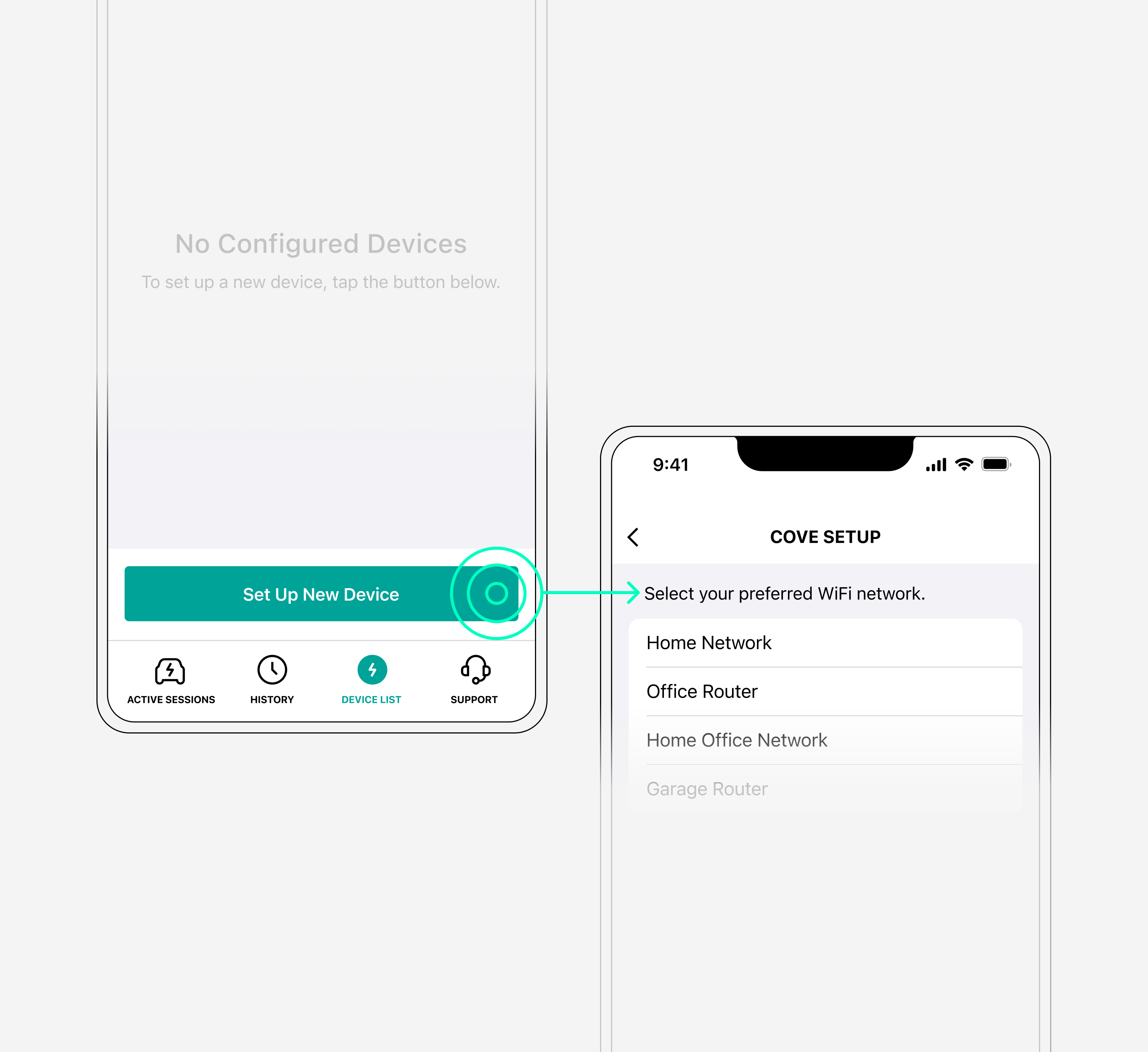STEP 1
Physically install the COVE unit following the installation manual

STEP 3
Set COVE’s breaker size
Open EverCharge app → Device List →
Set Up New Device
Once the breaker size is set, the outer LED will transition from a breathing pattern to a solid pattern indicating that COVE is ready to charge.
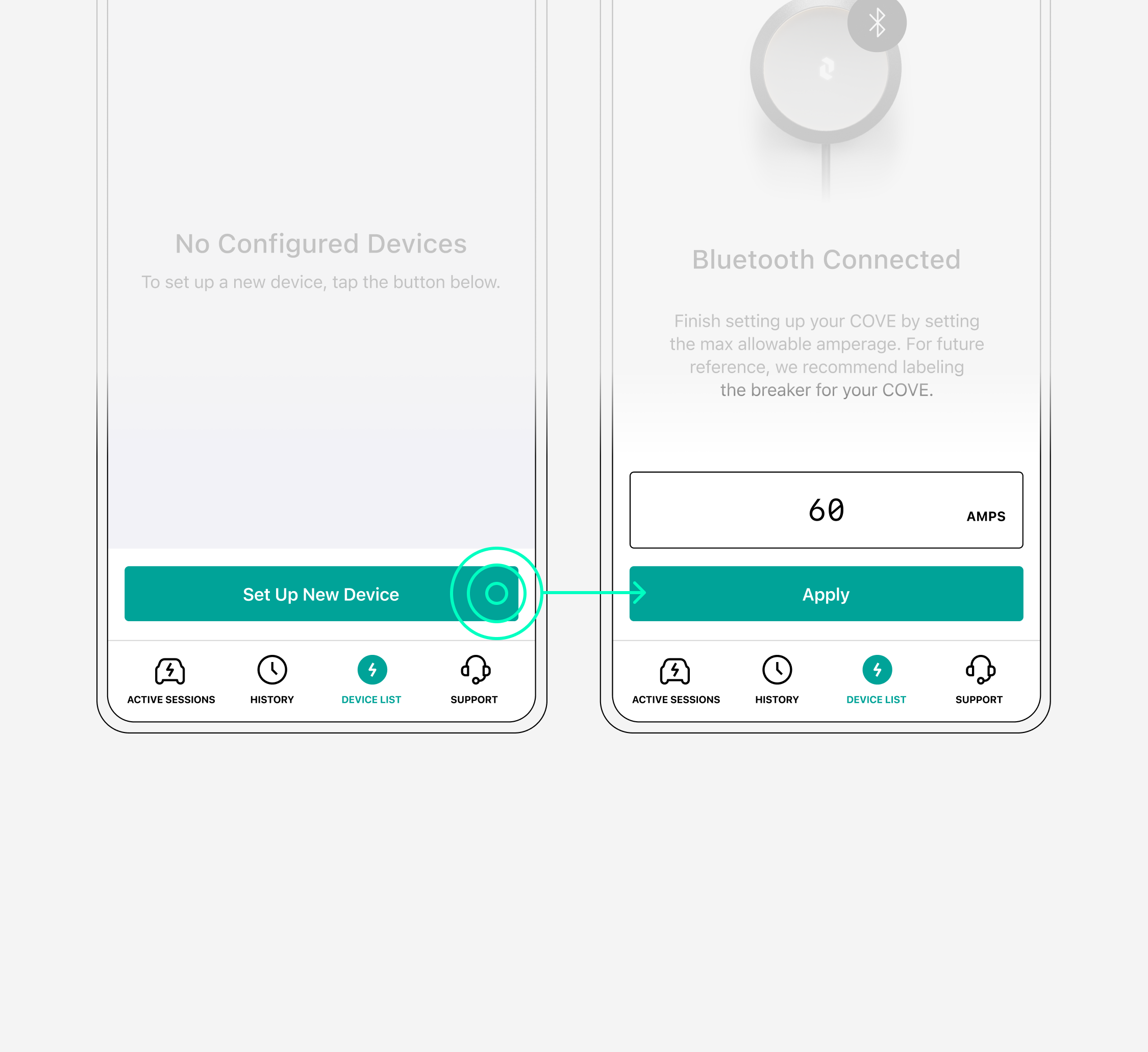
STEP 4
Connect COVE to a wireless network
Open EverCharge app → Device List → Set Up New Device → Enter network credentials
Connecting COVE to a wireless network enables access to features such as charging history and receiving future software updates.
If you run into any issues, please contact us at support@evercharge.com